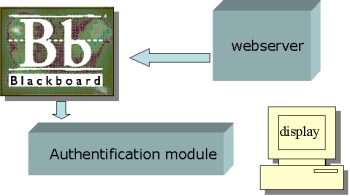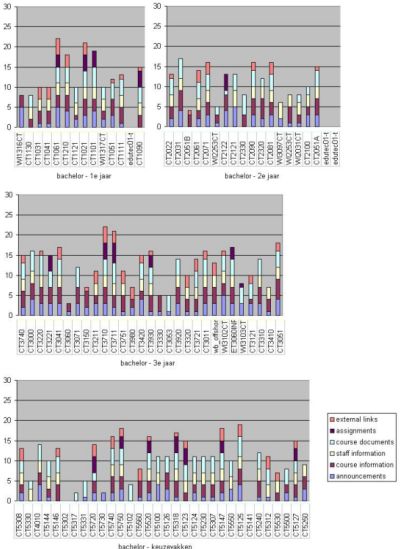On TUDelft we use Blackboard version 6.2.
There is a Central 24 hour server system with office hours helpdesk
Blackboard is for all students teachers and co-workers
External accounts are made for guest teachers and guest students.
We have a Technical Support Service (DTO) which handles the technical environment of Blackboard like migrations, new features and building blocks (portal functions, web mail, portfolio, web directory, group tools, CMS, etc)
As the Contact Person I look after the implementation, advice and support on the Blackboard application.
As a former Teacher I can also provide fellow teachers with didactical support on the use of Blackboard. Most of the Questions were on Multimedia in education.
We give support by telephone (on the job) by mail or on site (at their workspace)
We developed some workshops and manuals on the elementary use of Blackboard for as well students as Teachers.
When teachers want to put film in their content we develop a module which can be used in blackboard. Blackboard isn’t flexible enough to our needs so we put our home made modules on a different web server. Through the authentication module in blackboard the modules seems to be a part of Blackboard.
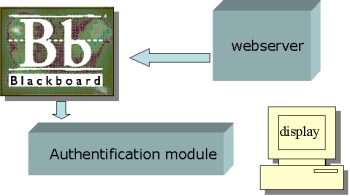
Research on Logistic quality
Some time ago there had been a discussion about the logistic quality at CiTG. Blackboard was also mentioned in that discussion.
A better use of Blackboard can lead to a better communication with students. Many students don’t know which person they can ask questions, because no person is mentioned on ‘Staff Information’. The motivation of students can improve strongly, if they can use a well filled Blackboard, which provides relevant information, including photographs and movies. The students can use the information as a work of reference for their study. They can perform work in groups. There will be fewer misunderstandings about information of marks and tests. Assignments will be better understood, if they are described clearly and can be found on Blackboard.
As a result of the above mentioned discussion about the quality control of Blackboard, the Multimedia Studio has executed an investigation, which gives us a reasonable insight in the use of Blackboard by teachers.
Knowledge about the quantitative and qualitative (didactic, educational) use of Blackboard can stimulate a teacher to improve his use of Blackboard. That’s exactly what we want to achieve with this investigation. A better use of blackboard is an advantage for students, who will appreciate a widely used Blackboard, which includes an equivalent use by different teachers.
20/30 points - If a course achieved 20 to 30 points, we can say that the course is excellent. There are PowerPoint presentations and multi media is used. The information is an important source of information for the study. All possibilities of Blackboard are well used.
10/20 points - If a course achieved 10 to 20 points, we can say that the course is good, but not all possibilities of Blackboard are used.
0/10 points - If a course achieved 0 to 10 points, we have to say that the use of blackboard is not good. Information is insufficient, many possibilities are unused. The course is not useful for the study.
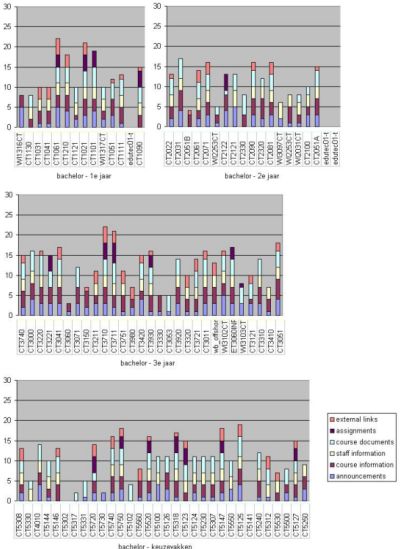
Support
A few years ago we started a Multimedia Studio where instructors can get all the answers about ICT in education. Of course, all on behalf of Blackboard.
Answers like:
- How can we put our sheets on blackboard
- How can we digitalize our vhs, u-matic tapes
- How can we put film on Blackboard
- How can we digitalize slide’s (archive disclosure on the web)
- Can we use pictures in our presentation (gallery)
- How can we do videoconferencing
- Can you film this and that
- Can you etc.
With the help of trainees an student assistants we try to do it al at low costs.
New developments in education concerning Blackboard
Web-suited lecture notes: We try to initiate a different way of putting Word documents on the web. It is Possible to put a series of files (from one or different modules) in a shell of interactivity. (HTML based)
Authoring tools to rewrite curricula: With an authoring tool (Easy Generator)it is possible to make lecture notes combined with multimedia in an easy way so that ever content producer can produce web based lecture notes.
Kernel lectures: Some pieces of content can be easily filmed and put together with a PowerPoint presentation. This Kernel lectures must be very short (modules of about five to ten minutes).
Lecture feedback: With nowadays techniques it is possible to easily film a lecture on the fly and put it on the web. All you need is a laptop and a (web) camera.
If instructors admit self-diagnose Questions and allow students to react on these lectures through a discussion board, this provides an enormous feedback for instructors as well as students.
Remote lectures (Videoconferencing, Collaboration): Even lectures between universities can be broadcasted through the web.
Gaming: In order to give lectures more retention we can search and find new ways of keeping student attention to the lessons.
Trial Study for new students
New students get acquainted with blackboard through a project we call “Test or Try-out Studying”. In their last year of high school they are invited to come and see for themselves how it’s like to study on our university. We provide them with a guest account and let them show how Blackboard ‘feels’ like. We also use this blackboard site as a showcase for teachers so they can see how it can be done.
We also give them lots of information, which they can use for their ‘End Study Task’ of high school.
Related links
Blackboard TUDelft
Blackboard an introduction
Trail study Applied Earth Sciences
Trail study Civil Engineering
Renovation Barleus Lyceum
Gallery CiTG
Logistic quality research
xblock
web suited lecture notes
Damping of high rise buildings
Lecture notes and Powerpoint Presentation
Betonproeven HSL
Year of the Bridge
Kees van Kuijen
Blackboard Contact Person
Multimedia Studio CiTG TUDelft